
PDF Publication Title:
Text from PDF Page: 020
Unit Operation Unit Operation Time setting Time setting Time setting This product contains a built-in clock.. This product contains a built-in clock.. As part of the water heating cycle logic refers to the current time, it is necessary to set the AThsispaprrtoodfutchtecwonataeirnhseaatbinugilt-ciyncclelolcokg.i.c refers to the current time, it is necessary to set the clock before starting to use the product. The current time can be set in the Clock Setting Aclsocpkarbteofof rtehestwaarttienrghteoautisnegthcyecplerolodguict.reTfheersctuorrtehnetctiumrrenctatnimbe,siteitsinethcesCslaorcyktoSestetitntghe Mode as described below. cMlocdkebaesfodressctraibrteindgbteolouws.e the product. The current time can be set in the Clock Setting Mode as described below. Note: Note: There is no need to adjust the time setting for the daylight saving period. Even if the NT ho et er e: i s n o n e e d t o a d j u s t t h e t i m e s e t t i n g f o r t h e d a y l i g h t s a v i n g p e r i o d . E v e n i f t h e installation is conducted during the daylight saving period, the clock setting to the ordinary Tinhsetarellaitsionoisneceodndtoucatdejdusdtutrhinegtitmhe dseatytliingghtfosratvhinegdpaeylrigohdt, sthaevinclgocpkersioedtt.inEgvteonthifethoerdinary time (not daylight saving time) is preferable. itnimsteal(lnaotitodnaisylicgohntdsuacvtiendgdtiumrien)gisthperedfaeyraligbhlet.saving period, the clock setting to the ordinary time (not daylight saving time) is preferable. 1. Switching to Clock Setting Mode 1. Switching to Clock Setting Mode With the display reading 000X (X being the time elapsed from starting the unit) 1. SWwitihtcthiengdistoplCaylorcekaSdientgtin0g00MXod(Xebeingthetimeelapsedfromstartingtheunit) Press the “Enter” key to switch to the Clock Setting Mode. WPriethssthtehedi“sEpnlateyr”rekaedyintog s0w0i0tcXh(tXo btheeinCglothcek tSimeettineglapMsoedef.rom starting the unit) Time Display starts flashing once the mode is switched. PTirmesesDthisepl“aEynstetar”rtksefylatsohsinwgitcohncteo the Cmlodcek iSsestwtinitgchMeodd. e. 2. SettingtheClock 2. STiemtteinDgitshpelaCylosctakrtsflashingoncethemodeisswitched. The time setting can be adjusted by pressing “Up” and “Down” keys. Fast forward 2. STheettintimgethseeCttlioncgkcanbeadjustedbypressing“Up”and“Down”keys.Fastforward and rewind are available by pressing and holding down either the Up or Down key. Tanhderteimweinsdeattrinegacvanilabeleabdyjupsrtedssbinygparensdshinogld“iUngp”daonwdn“Deiothwenr”thkeyUsp. FoarsDtofowrwnakredy. 3. ConfirmingTimeSetting 3. CanodnfriermwingdTarimeeavSaeiltatibnlgebypressingandholdingdowneithertheUporDownkey. After the clock is adjusted to the current time, press the Enter key to confirm the 3. CAfotenrfirtmheincgloTcikmiesSadejtutisntgedtothecurrenttime,presstheEnterkeytoconfirmthe setting. The time display stops flashing once the setting is finished. sAeftetirngth.eTchleoctikmies addisjpuslateydstoptsheflacsuhrrinegntotnimce,thperesesttihneg Eisnftienriskheydt.o confirm the setting. The time display stops flashing once the setting is finished. Caution Caution The setting automatically cancels when no panel operation is performed for more CautionThe setting automatically cancels when no panel operation is performed for more than 60 seconds in the Clock Setting Mode. If this occurs, changes made will not be Tthhaens6e0ttsinegcoanudtosminatihcealClyloccakncSeelsttiwngheMnondoe.pIafntheilsoopcecruartiso,nchisapnegrefosrmaedefowrilml nooret be reflected to the setting. If the clock setting is rewound to a time that is earlier than trheaflnec6te0dsetocothnedseinttitnhge. CIfltohcekcSloecttkinsgetMtinogdeis. Irfetwhiosuoncdcutorsa, ctihmaentgheast misaedaerliwerillthnaont be the time when a heating cycle is triggered, the system will start the heating cycle. rtheefletcimtedwtohethneasheettaintgin.gIfctyhcelecliosctkrigsgeettriendg,isthrewsyosutenmd two iall stitmaret thaethiseaetainrlgiecrytchlaen. Note: the time when a heating cycle is triggered, the system will start the heating cycle. Note: IF NO BUTTONS ARE PRESSED ON THE CONTROL PANEL FOR MORE THAN Note: IF NO BUTTONS ARE PRESSED ON THE CONTROL PANEL FOR MORE THAN 60 SECONDS, THE DISPLAY GOES TO SLEEP AND THE PANEL IS BLANK I 6 F 0 N S O E C B O U N T D T O S , N T S H A E R D E I S P P R L E A S Y S G E D O E O S N T T O H E S L C E O E N P T A R N O D L T P H A E N E P L A N F E O L R I MS O B R L A E N T K H A N EXCEPT FOR THE OPERATION STATUS LIGHT 6E0XCSECPTONFODSR,THEODPISEPRLATYIOGNOSETSATOUSLEIGEHPTAND THE PANEL IS BLANK GREEN IS NORMAL, RED IS AN ERROR EGXRCEEPNTISFONRORTMHEALO,PRERDAITSIOAN SETRARTOURS LIGHT GREEN IS NORMAL, RED IS AN ERROR SLEEP MODE IS TURNED OFF WHEN ANY BUTTON IS PRESSED (UP, DOWN SLEEP MODE IS TURNED OFF WHEN ANY BUTTON IS PRESSED (UP, DOWN or ENTER). SorLENEPTEMRO).DE IS TURNED OFF WHEN ANY BUTTON IS PRESSED (UP, DOWN or ENTER). Sanden Heat Pump – Installation Manual Sanden Heat Pump – Installation Manual Page 17 of 40 Page 17 of 40 Sanden Heat Pump – Installation Manual Page 17 of 40 SANCO2 Heat Pump – Installation Manual Page 20 of 44PDF Image | SANCO2 Heat Pump Water Heater R744
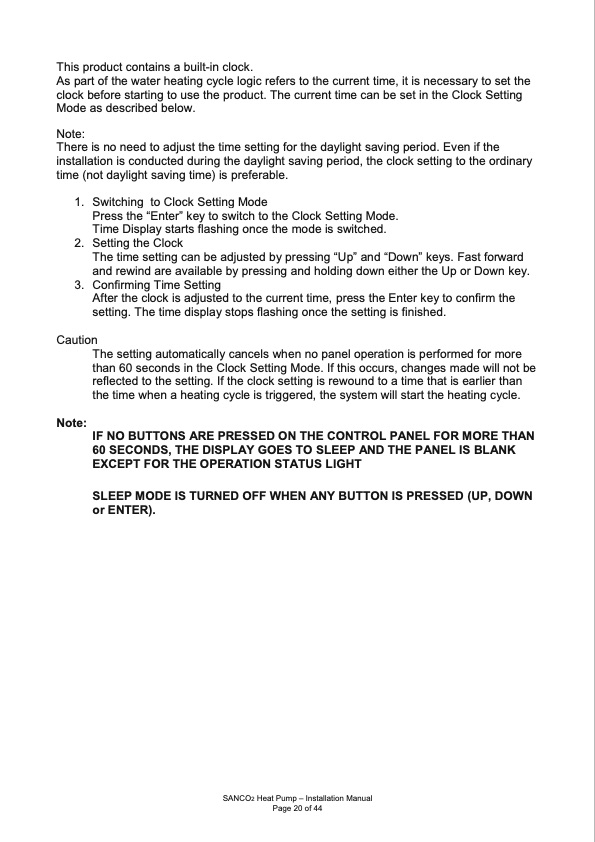
PDF Search Title:
SANCO2 Heat Pump Water Heater R744Original File Name Searched:
Installation_Manual_SANCO2.pdfDIY PDF Search: Google It | Yahoo | Bing
CO2 Organic Rankine Cycle Experimenter Platform The supercritical CO2 phase change system is both a heat pump and organic rankine cycle which can be used for those purposes and as a supercritical extractor for advanced subcritical and supercritical extraction technology. Uses include producing nanoparticles, precious metal CO2 extraction, lithium battery recycling, and other applications... More Info
Heat Pumps CO2 ORC Heat Pump System Platform More Info
| CONTACT TEL: 608-238-6001 Email: greg@infinityturbine.com | RSS | AMP |